Since the fairly recent release of the “Trent Mobile” app on the App Store and Google Play, the app has received a variety of comments on its functionality and appeal to the students and faculty using it. The late Trent Central Student Association app featured a to-the-point interface that allowed users to create and join clubs/groups, engage in free marketplaces – everything from books to bookshelves, and even rooms for rent – and network with students in classes over homework. It also contained information and guides from the TCSA, including transit schedules (something that has saved me from plenty of late classes).
It came as a surprise to some individuals to hear that the new app, which purportedly tries to incorporate the same functionality and more into the new interface, was not performing as well as the official app prior. The consequence of that being the app does not have the same amount of people using it. From my social circles, it is hardly even mentioned – perhaps due to the amount of resources available online aside from what is featured on the app. I have received comments from a variety of individuals with varied impressions, ranging from liking the app for its added functions, to disliking it for the lack of activity compared to the old app.
When I attempted to use the app, I tried to join some of the groups that were listed in the register. As I clicked on the Arthur Newspaper group, the page simply flashed, “Alert. You have successfully joined the group,” with no change to the actual page. It took me a few more attempts to show that I was actually listed in the group’s members, but then I found there was no content available for any of the other groups joined. The student feed however does seem to be active in terms of rent listings, books for sale, and other miscellaneous inquiries.
Because of these noted differences, I was curious to see how and why the change was made in the first place. I spoke to Ann-Majella McKelvie, President of the TCSA, about the app:
“In September 2020, the TCSA smartphone app ended its five-year run after the new Trent Mobile app was released to students. The transition from the TCSA app to the Trent Mobile app was a result of various factors.
The TCSA app was a service that was paid for and provided to the TCSA by the Canadian Federation of Students through a third-party company that specializes in delivering a socially connected post-secondary experience, Ready Education. In 2018, CFS ended their contract with Ready Education, but the TCSA continued the paid service with Ready Education as we recognized the need for the app due to its popularity among the student population (we had almost 6,300 downloads in 2019). Students were relying on the TCSA app to buy and sell textbooks, ask questions about courses and assignments, view and promote events, and access information such as the Trent transit schedules and Orientation week schedules.
When the CFS contract with Ready Education ended, the TCSA chose to continue the app service using our own budget, but we also approached the University to inquire if there would be interest in collaborating and cost-sharing to expand the TCSA app to encompass all services and departments on campus. In 2019, the University decided to undergo an extensive request for proposal process to attract bids from app development companies that were willing and able to build Trent a custom app with all the capabilities of the TCSA app, plus more.
The bids were ranked based on their proposals and their pricing, and the winning bid was awarded to a company called Unifyed. The TCSA had a role in helping to decide what features the new app needed in order to match the capabilities of our app that would be phased out. We recognized the importance of student feeds, private messaging, event listings, used textbook sales, and transit schedule integration. The new Trent Mobile app incorporates all of that, in addition to Blackboard integration, class listings, clubs and groups forums, news bulletins from the University, campus security contact information, and collaborations with CareerSpace, the Colleges, and Trent Durham.
There has been a lot of feedback from students surrounding the new Trent Mobile App, some of which the TCSA has passed along to the University, spurring continuous edits and changes to the app interface. While the launch of the Trent Mobile App has been a bit rocky among students who were previously using the TCSA app, it seems that usage on the new app has increased in the fall months. We have reached out to the University for some statistics on student adoption and downloads, and we are still waiting to hear back. After searching the new Trent Mobile App on the app store, we have found that students have mixed reviews about the functionality of the new app.”
We would like to hear from more of our readers about how you like/dislike the app, and what changes you would like to see to make the experience of using it better. Email us at editors@trentarthur.ca





.png)





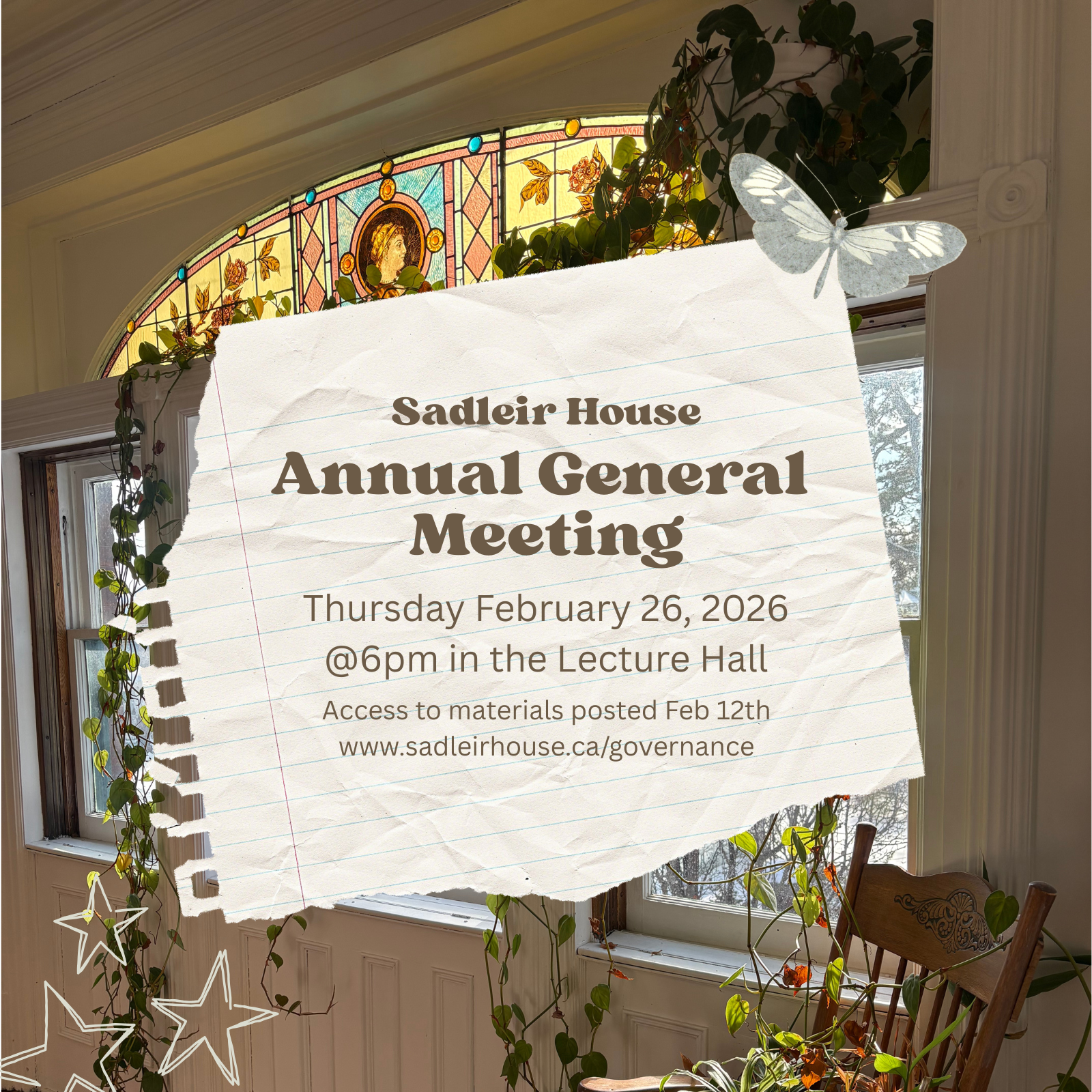


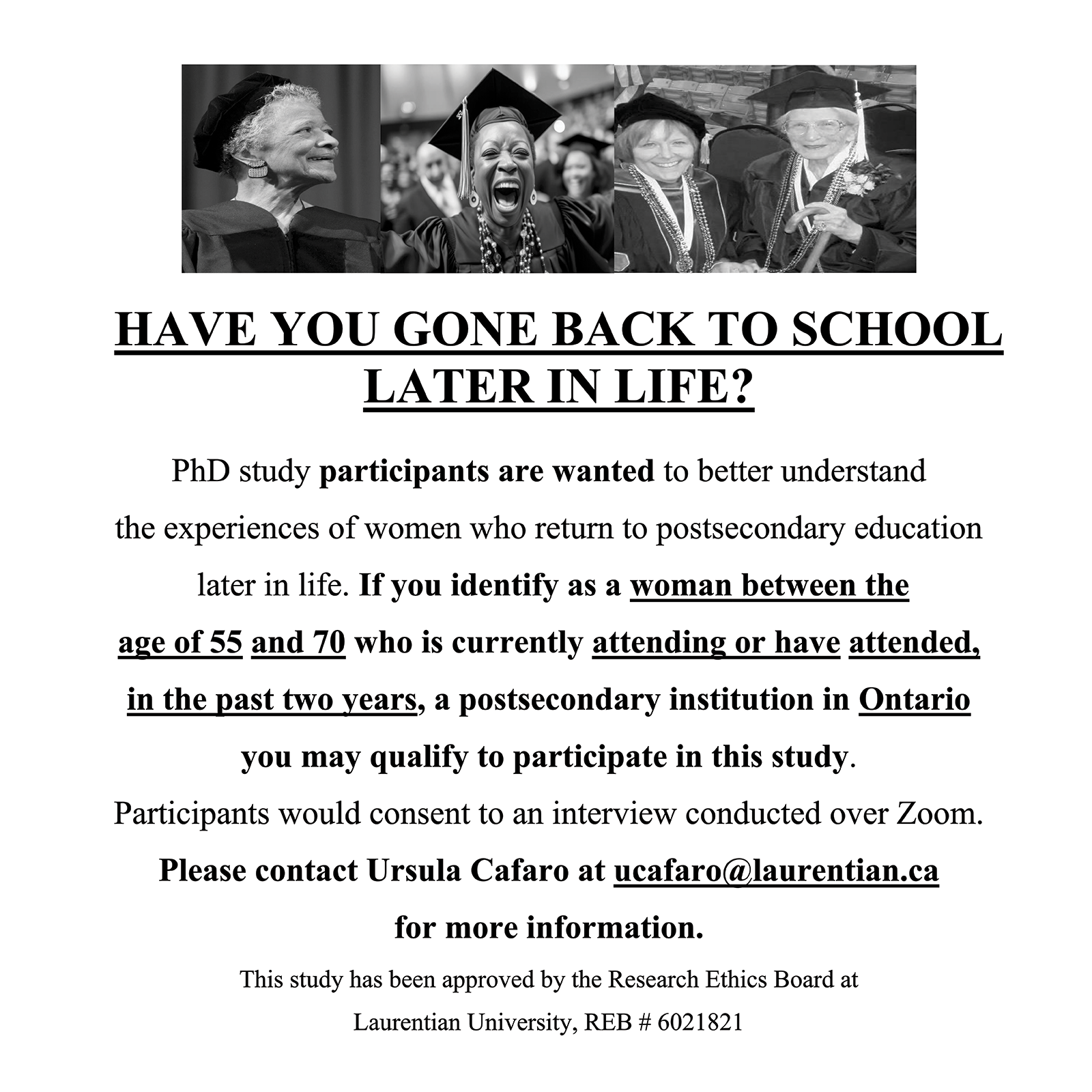




.jpg)



.jpg)




.jpg)
.jpg)

.png)