Catching up with last week’s discussion on songwriting, this week’s primary focus is on the little red dot known as the record button. There are dozens of different ways to capture audio; from using your cell phone, to handheld recorders and studio microphones (or even getting creative and discovering a brand-new device), there is an option for every project budget. Searching up tutorials on how to use Digital Audio Workstations (DAWs) such as Audacity and Soundtrap to get a sense on how to record and edit your audio is definitely recommended – Trent Radio is also running a series of workshops throughout the week that deal with these programs exclusively.
Recording audio is (more often than not) a very work-intensive process – there is always a possibility of the microphone being unable to capture the “sounds” you’re looking for, or perhaps your environment is a bit too noisy. While the methods of recording your own material is up to your discretion, most of your time will be spent in trial and error. In the meantime, here are some tips you can use that will (hopefully) help make your audio sound a teensy bit better:
Tricks on room acoustics
The very shape of your environment, and the objects around/in it, can greatly affect the arrays of sound that bounce off them in natural reverberation. A room with brick walls is most likely going to reflect sound differently than a room with cork walls, or with a full set of foam panels as you may find in most professional recording studios. One of the oldest (and perhaps more accessible) tricks is collecting and mounting empty egg cartons – the contours designed to hold the eggs work fairly decent as isolation panels in small environments. Just make sure your roommate isn’t going to end up searching for their missing eggs while you’re in the studio. That being said, this mainly applies to traditional microphone-to-amplifier/stereo recording, as you generally want to capture only the audio source. Direct line-in recording (from the instrument/amp to the computer) avoids this issue. Try a healthy dose of both to experiment with what methods best suit your musical needs.
While recording acoustic instruments, microphone position in the context (position) of the room can greatly affect the sound captured. For example, old Robert Johnston recordings were captured by placing the microphone between an acoustic guitar and the corner of a hotel room; the converging bare walls creating a brighter sound relative to the middle of the room. As such, experimenting with the placement of your microphones relative to echo dampening surfaces such as carpets, curtains and furniture will give you much more control in capturing your desired sound. The general rule of thumb states that a 50/50 mix between dampening and non dampening surfaces (such as wood and plaster) is sufficient to give a natural sounding acoustic recording without needing to add artificial reverb in post-processing.
Isolate your space
There are “good” noises and “bad” noises when it comes to recording music. Typically the latter comes in the form of anything ranging from speaker feedback, roommates clattering about, construction work outside, and anything deemed distasteful by your own volition. With due consideration to safety (i.e. Fire hazards), try to find the areas of your environment that can be dampened using items such as blankets, clothes, and vent covers. For vocal recording, using a confined space like a closet works wonders because the clothes act as dampeners. Draping a blanket/towel over your head and microphone is also an efficient alternative – even if it does look ridiculous at times. For those of you who are looking at creating an ambient soundtrack, this series of tricks may be counterproductive.
Test your gear until you’re in the clear
Taking stock of whatever instruments and equipment you have on hand, take the time to ensure everything is in proper working order. This may seem like a no-brainer, but there is nothing more disheartening than to hear a rough mix of a song where the guitar is out of tune, or the volume gain on the microphone (or DAW) is clipping (too high). Recording the sounds around your environment is crucial - Skye personally recommends recording 10 seconds or so of silence and then listening for undesired sounds like air vents, grounding hums and noise bleed from other rooms. Not to mention experimenting with microphone placement to see the difference in the capture range and repeating both consistently to ensure quality results should become habitual. Keep a few bookmarks on online recording tips for the software you use as well, and if you find out some new techniques on your recording journey, be sure to send us an email so we can get in on that!
Keep on taking more takes
Even if by chance you nail a song segment on the first try, it is always a good idea to record it a few more times especially for instances where you make mistakes. Following the song writing principle of recording everything, make sure to keep stock of all of the “good” and “bad” takes for each part you record. Though, as a DIY recording artist, you are also (and always have been) at your own liberty in deciding what is good enough. Your “behind-the-scenes” work is just as valuable as your final product – perhaps that’s why so many deluxe and (insert year here) anniversary albums feature studio outtakes.
As always, practice and experiment until you feel either weary or satisfied (perhaps even both). Then… practice some more. Either way, the challenge will pay off, and the world will get to hear your masterpiece!
Stay tuned to Trent Radio, on 92.7FM for more episodes of Revvin’ Up, every Friday at 6:30 pm for the month of February, as well as other programs/workshops throughout the month. Also be sure to check for updates on Trent Radio’s Instagram and RPM Facebook page.





.png)





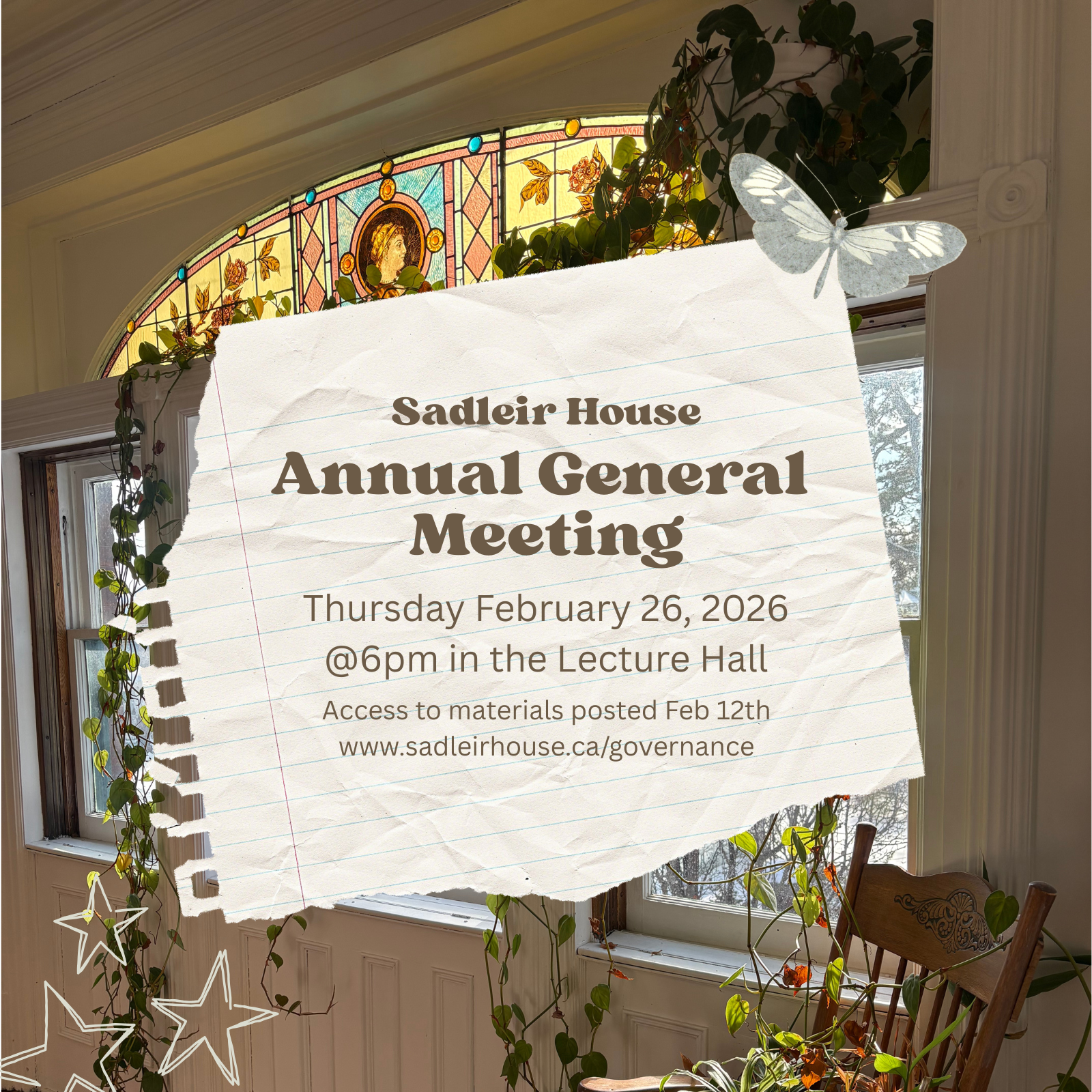


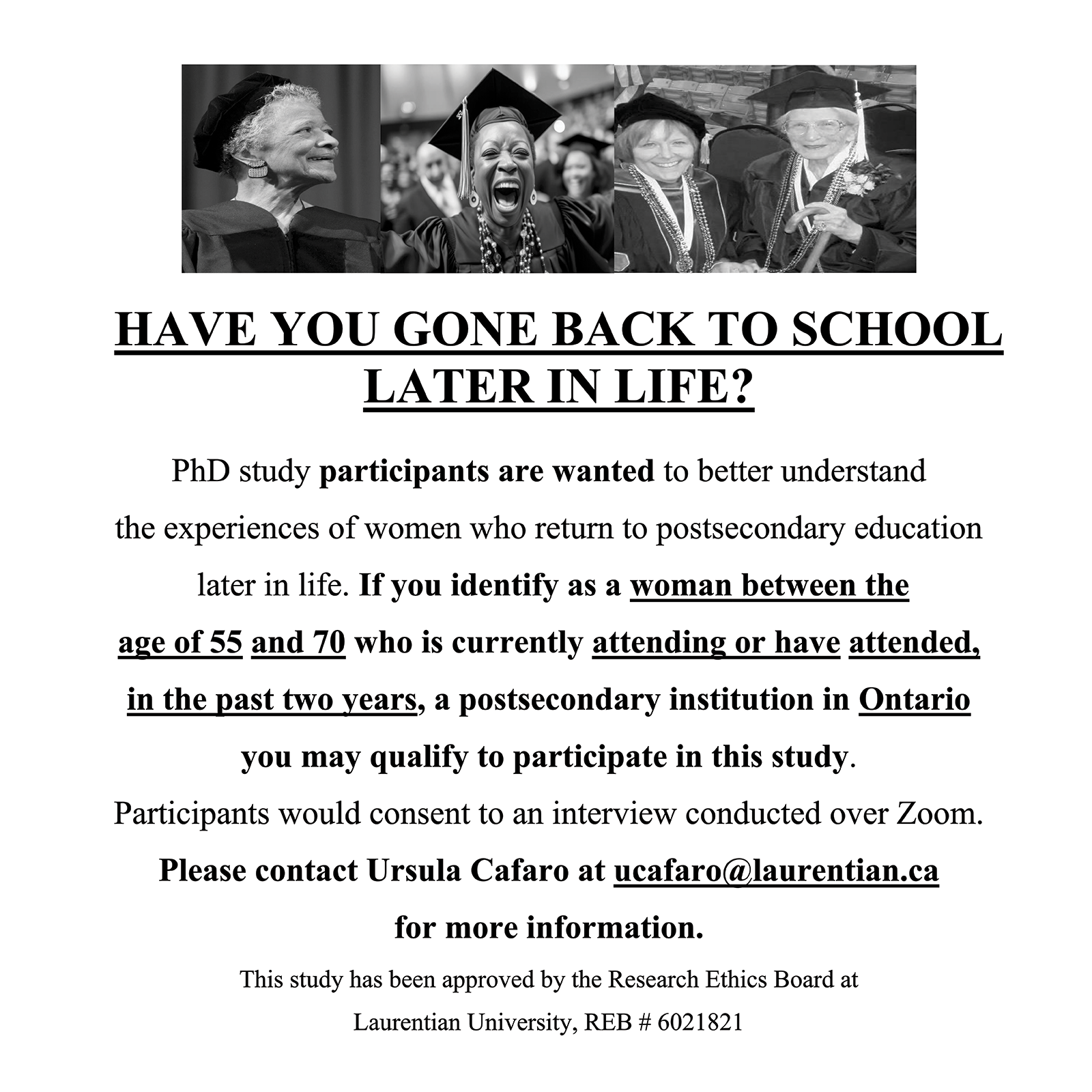




.jpg)


.jpg)

.jpg)




.jpg)
.jpg)

.png)